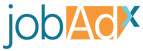An XML file is used to describe currently available jobs openings. All valid tags are described below. All tag names will be given exactly as below, in English, while text in tag values can be given in any language, using UTF-8 encoding.
Note: The description tag is wrapped in CDATA, for example
<![CDATA[Some Description]]>.
Publisher Source Tag
| Name | Description |
|---|---|
| publisher-name Type: string | Value Always Present The name of the creator of the feed. Will always be our system name. Example: JobAdX |
| publisher-url Type: string | Value Always Present The website URL of the feed creator, including leading http:// or https://. Will always be our company URL. Example: https://www.jobadx.com |
last-build-date | Value Always Present |
job | Each instance of this tag defines a job. See the full specification in the table below. |
Publisher Job Tag
| Name | Description |
|---|---|
job-type | The type of role. |
city | City where the job is located. |
postal-code | Postal code for where the job is located. In the United States this is the zip code. |
salary | Salary of this job, can contain currency value and separators. |
target-location | Location of the target audience. |
employer | The name of the employer. This field is an additional qualifier for the organization field which is the main company field. |
industry | The industry associated with the job position. |
category | A category describing the job.
|
valid-through | The date after when the job is not valid, in RFC3339 format with a space separator. |
experience | Description of skills or experience needed for the position or Occupation. |
title | Value Always Present |
date | Value Always Present |
identifier | Value Always Present |
description | Value Always Present Greet customers with energy! Arrange shopping carts, help customers with information. |
bid | The job's payout in reference to the action occurring as denoted in it's bid-type tag (see bid-type tag description for more details on how the job pays out). Expects a float value in the base unit currency the company the feed is being generated for has set (e.g. dollars for US companies). Can be blank if client has not set bid. 0.35 |
target-cpa | The job's target cost per apply. Expects a float value (in dollars) |
organization | Value Always Present |
url | Value Always Present |
region | Value Always Present |
country | Value Always Present |
jdx-identifier | Value Always Present |
| requisition-id Type: string | The requisition ID for the job. This is not unique. Example: REQ-123 |
| campaign-id Type: string | Value Always Present The unique slug for the campaign the job belongs to. Will be alphanumeric (as well as _ and - characters). Many jobs can belong to the same campaign however no two campaigns can have the same campaign-id value. This includes across multiple sources and companies.Example: sales-campaign |
| source Type: string | Value Always Present The unique slug for the account the job belongs to. Will be alphanumeric (as well as _ and - characters). All job identifier values will be unique within a source tag value. Many jobs can belong to the same source however no two sources can have the same source value. This includes across companies.Example: client-name |
| job-set-id Type: string | Value Always Present The unique slug for the job set the job belongs to. Will be alphanumeric (as well as _ and - characters). Job sets are additional buckets within a campaign to help the advertiser manage their jobs.Example: campaign-name-default-job-set |
| street-address Type: string | The street address of the job Example: 123 Wonderland Road, Buffalo, NY |
| bid-type Type: string | Value Always Present The required action in order for the bid tag value on a job to be paid out. This will be the same for all jobs. Can be cpc, cpa, cpas, or tcpa.cpc: Bid is paid on a valid user being sent to the url tag for the jobcpas: Bid is paid when a valid user that was sent to the url tag for the job starts applying for the jobcpa: Bid is paid when a valid user that was sent to the url tag for the job applies for the jobtcpa: Bid is paid when a valid user that was sent to the url tag for the job applies for the job. For tcpa the client will pass a value in the target-cpa tag for the job which will denote how much they would like to spend per apply.Example: cpc |
| remote-type Type: string | Lists whether the job is fully remote, in person, or anywhere in between. Example: WFH |
<?xml version="1.0" encoding="utf-8"?>
<source>
<!-- Publisher and feed info -->
<publisher-name>JobAdX</publisher-name>
<publisher-url>https://www.jobadx.com</publisher-url>
<last-build-date>2024-08-12 18:47:08 +0000</last-build-date>
<!-- Job tag. Repeat for each job opening. -->
<job>
<title>Mechanical Engineer</title>
<date>2020-11-06 18:47:08 +0000</date>
<identifier>JID-10394857283</identifier>
<requisition-id>RID-19238475</requisition-id>
<organization>Hiring Company, Ltd.</organization>
<url>https://track.jobadx.com/v0/clk/YT1zbWFydC1yZW3MmZj0wMUo1M1hFSDIwMEtRMlEyRkhXUUpESzAzWSZjaj1iYzJiYjgwOC05MGE2LTQzZTEtYjVjOS1kYWVjYzk2OTQ0YWQmYj0wLjc1JmNvPWpvYmFkeC1wcm9ncmFtbWF0aWM?1=</url><!-- This is a sample URL resembling one that will be sent, it does not work -->
<job-type>FULL_TIME</job-type>
<remote-type>FULLY_REMOTE</remote-type>
<city>Buffalo</city>
<region>NY</region>
<country>US</country>
<postal-code>94025</postal-code>
<salary>100000</salary>
<target-location>Buffalo, NY, US</target-location>
<employer>Employer, Inc.</employer>
<industry>Manufacturing</industry>
<category>Mechanical Engineers</category>
<valid-through>2020-11-09 18:47:08 +0000</valid-through>
<experience>5+ years</experience>
<description><![CDATA[Mechanical Engineer. Help develop a perpetual motion machine. Great perks.]]></description>
<bid-type>cpc</bid-type>
<bid>0.78</bid>
<target-cpa>5.23</target-cpa>
<source>client-name</source>
<campaign-id>sales-priority-campaign</campaign-id>
<job-set-id>sales-priority-campaign-df-job-set</job-set-id>
<street-address>123 Wonderland Road, Buffalo, NY, US 94025</street-address>
<jdx-identifier>client-name-JID-10394857283</jdx-identifier>
</job>
</source>
Redirect URL
When redirecting a user to our system, if the job is expired, we can redirect the user back to your system to show an expired page. Additionally, it allows you to mark the click as expired on your end to better match the numbers between your system and ours.
Attach your desired redirect URL with the job URL from the feed using the parameter redirect_url. If you are marking the click as expired on your end you should include a way to distinguish the click via an identifier within your redirect URL.
Examples
In the example below the user will be sent to http://www.your-website.com/expired if the job is expired in our system. It also will include the identifier for the click (as generated by you) click_id=abf4f895-eaba-4688-9d90-c15d58dc786e which can be used by your system to mark it as expired.
https://track.jobadx.com/v0/clk/dz1qe2JoPHgtZXhjaGFuZ2UmYT1sb2NhbHdvcmsmZj0wNzI2MjcxODNkZDg5NTA5ZTgyZTlhYzMxNTViZTY3YSZqPTIyOThmMTFkLTlmZDEtNDEyNi05MTk5LWQ5YjFhNWUwZjc0MSZjPTAuNzMmY2o9NDU2YTc1MzUtYzk4NC00NzZmLWFhMWYtN2UzZDg2MmMzOWMy?1=&redirect_url=http://www.your-website.com/expired?click_id=abf4f895-eaba-4688-9d90-c15d58dc786e