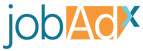The Head Snippet is a bit of code lives in the <head> tag of every page on your website in order for the pixel to function properly. Once your website loads our pixel code it can then access our jdxtag() function to send requests to our server (as well as customize each request).
To find the correct Head Snippet code for your specific account, you will need to log in to Optimize and navigate to the desired account’s Pixel section. On this page there should be a copy-able code snippet with everything you need to set up your pixel.
The code snippet from your Pixel section will include a custom version with the Set Pixel and Pixel Time Zone config options set specifically for the account. If you did not copy that snippet please note that without these variables set the pixel will not send requests to our system! Please visit those sections for more information on how they work and how to set them appropriately.
An example of a head snippet installation can be seen below:
<head>
<meta charset="UTF-8" />
<meta name="viewport" content="width=device-width, initial-scale=1.0" />
<title>MY JOB WEBSITE</title>
<style>a {text-decoration: none;color: black;}ul {list-style-type: none;padding: 0;margin: 0;}</style>
<!-- PIXEL HEAD SNIPPET START; REPLACE BELOW WITH YOUR ACCOUNT'S SCRIPT -->
<noscript><img src="https://track.jobadx.com/v1/t.gif?utm_pixel=<XXXXXXXX-XXXX-XXXX-XXXX-XXXXXXXXXXXX>&v_js=false" height="1" width="1" style="display: none" alt="" /></noscript>
<script async src="https://optimize-pixel.jobadx.com/v2/pixel.js" type="text/javascript"></script>
<script>
window.jdxLayer = window.jdxLayer || []
function jdxtag {jdxLayer.push(arguments)}
jdxtag("config", "_setPixel", "XXXXXXXX-XXXX-XXXX-XXXX-XXXXXXXXXXXX")
jdxtag("config", "_pixelTimeZone", "Eastern Time (US & Canada)")
</script>
<!-- PIXEL HEAD SNIPPET END -->
</head>