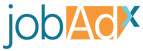CSV
From the Jobs section of your Account dashboard you can upload your jobs via a CSV file. All files are validated before being entered into the system so you will need to ensure you correctly enter each field of your jobs.
Column Order
The CSV validation is order specific so please make sure you have each column in the right order. From first to last:
- title
- date
- identifier
- description
- organization
- url
- bid
- target-cpa
- country
- job-type
- remote-type
- organization-data-policy-url
- city
- region
- postal-code
- salary
- salary-currency
- salary-type
- target-location
- country-wide
- region-wide
- employer
- industry
- category
- valid-through
- experience
- mobile-friendly
- media-url
NOTE: Even if not all columns are used make sure they are present in the CSV.
Column Format
An uploaded CSV file must have all its column values in the correct format. Please visit our field description page for details on what is allowable for each column value and make sure all your jobs are within those parameters.
Sample
For an example of a valid job you can download a sample CSV:
Template
To get started quickly you can download a CSV template that has every heading in the correct order and you can just add your jobs.