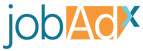Our platform offers the ability for clients to choose how clicks are validated for each media partner they work with. It is important for both the client and the media to agree upon which values make sense so that numbers closely align between each party as to not see differences in billable numbers. The advertiser is the party with control over the platform definition values.
Website Definitions
| Name | Description |
|---|---|
| Fraud Level | This controls how strict our third party fraud service is on marking a click as fraudulent. Options are: Disabled, Low, Medium, High. |
| Duplicate Click Window | The amount of time (in minutes) that a click will be marked as duplicate if the same user clicks on the same job url more than once. |
| Latency | The amount of time (in hours) where a click will be deemed valid. Latency is determined using information stored in the job URL. Every feed refresh the job URL will be updated so please ensure you are updating that field every time you ingest a feed. Whenever you send a user to our system ensure they're sent to the last URL you have ingested to ensure that the click will be billable. |
| Bid Latency | The amount of time where the bid will be honoured by our system (in hours). Latency is determined using information stored in the job URL. Every feed refresh the job URL will be updated so please ensure you are updating that field every time you ingest a feed. Whenever you send a user to our system ensure they're sent to the last URL you have ingested to ensure that the click will be billable |
| Conversion Window | The amount of time (in days) that a click can be converted on. If a conversion for a click happens outside this window it will not be recorded. |
| Duplicate Conversion Window | The amount of time (in days) where if a user applies to the same job more than once it will be marked as duplicate |
| Ill Defined | Sometimes the job's URL becomes invalid and we no longer have all the information needed to validate the click. While rare, if this occurs and the value is set to true the click will be marked ill defined (invalid). |
| Sandbox | On the publisher side a website can be turned on in sandbox mode as a way to test the integration. As an advertiser you can choose whether to validate clicks from websites in sandbox mode. If this value is set to true AND the publisher has set the website in sandbox mode all clicks will be deemed invalid |
Applicant Countries
Advertisers can set where they would like our platform to allow billable metrics from. This can be set in the Details section of an account. If a user is not from within these specified countries the click (and subsequent conversion starts and conversions) will be marked as foreign and not billed.
As a publisher you should get the advertiser to inform you of where they would like you to source users from. Each account the advertiser has can be set individually so ask to be given a list of valid countries for each account. Each job in a feed will have a source tag indicating which account it belongs to which you can use to ensure only users from desired countries are sent.